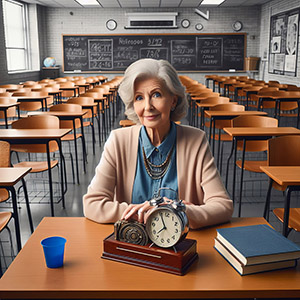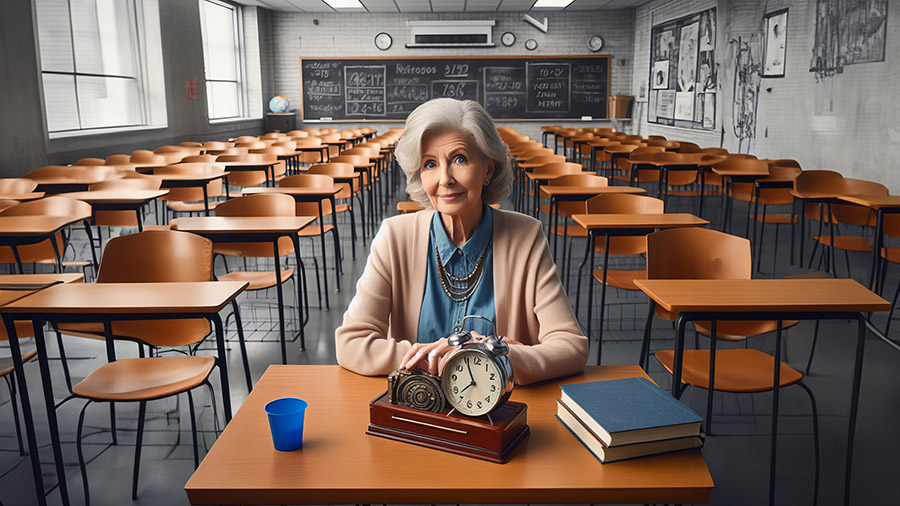Image Modification with Adobe Firefly
|
With this type of Ai image generator you select an area you want to modify and then type in a description of what you want. For example in the picture below we selected a oval in bottom left corner and typed "pond". Then we selected a vertical oval area on left side and typed "Maple Tree". More sections were added with rocks, logs, fence, and tomestone. |
| |
| |
Original Image from Pixabay Stock
|
 |
Ai Editing in Adobe Photoshop (Firefly)
|
| |
A new feature in Adobe Photoshop is the Generative Expand. If your image does not have the correct aspect ratio, you can use the crop tool and extend the edges of the image. Adobe Firefly will kick in and make an incredible adjustment. Click on either image below to see a video on how it works. |
| |
|
| |
|
| |
|